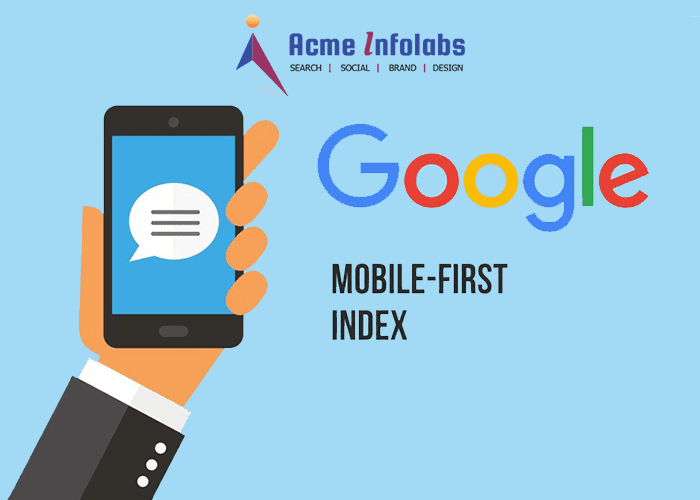
Mobile-First Indexing 2026: The Complete Guide to Google’s Mobile-First Approach
Mastering mobile optimization in the era of AI-powered search, Core Web Vitals, and user-first indexing
Why Mobile-First is Now the Only Option
With over 68% of global website traffic coming from mobile devices and Google’s complete transition to mobile-first indexing, optimizing for mobile is no longer optional—it’s fundamental to your online success. In 2026, mobile optimization extends beyond responsive design to encompass Core Web Vitals, AI-driven user experience assessment, and predictive loading technologies.
This comprehensive guide covers everything from foundational principles to advanced optimization techniques for Google’s evolving mobile-first ecosystem, including the latest updates on page experience signals, MUM integration, and mobile-specific ranking factors.
1 Understanding Mobile-First Indexing Evolution
What Mobile-First Indexing Really Means in 2026
Google’s mobile-first indexing has evolved from simply crawling mobile versions to comprehensively evaluating the mobile user journey. In 2026, this means:
- Google primarily uses your mobile site’s content for indexing and ranking
- Mobile page experience directly impacts both mobile and desktop rankings
- Mobile usability issues can trigger ranking penalties across all devices
- AI now evaluates mobile-specific user behavior patterns
The Business Impact of Mobile Optimization
74%
Higher conversion rates on mobile-optimized sites compared to non-optimized competitors (2026 industry data)
Businesses embracing mobile-first principles in 2026 are seeing measurable benefits:
- 40-60% improvement in mobile search visibility
- Reduced bounce rates by 35% on average
- Increased time-on-site by 2.5x for mobile users
- Higher engagement with interactive mobile elements
2 Responsive Design: Beyond Basic Adaptation
Advanced Responsive Techniques for 2026
Modern responsive design now incorporates:
- Container queries for component-based responsiveness
- Dynamic viewport units (svh, lvh, dvh) for better mobile handling
- Conditional loading based on device capabilities
- Touch-optimized navigation patterns
Mobile Navigation Best Practices
- Implement bottom navigation for single-handed use
- Use progressive disclosure to reduce cognitive load
- Ensure minimum 44x44px touch targets
- Provide clear visual feedback for interactions
- Implement gesture-based navigation where appropriate
3 Core Web Vitals & Mobile Performance
2026 Mobile Performance Benchmarks
Google’s updated Core Web Vitals thresholds for 2026:
- Largest Contentful Paint (LCP): < 2.0 seconds (mobile)
- First Input Delay (FID): < 100 milliseconds
- Cumulative Layout Shift (CLS): < 0.1
- Interaction to Next Paint (INP): < 200 milliseconds
Advanced Mobile Speed Optimization
- Implement image CDN with automatic format conversion
- Use modern image formats (AVIF, WebP 2.0)
- Prioritize critical CSS and lazy load non-essential resources
- Implement predictive prefetching for likely user journeys
- Use service workers for intelligent caching strategies
4 Advanced Mobile SEO Techniques
Structured Data for Mobile-First Indexing
In 2026, structured data implementation must consider:
- Mobile-specific schema markup for apps and progressive web apps
- Enhanced local business markup for “near me” searches
- Voice search optimization through FAQ and HowTo schema
- AR/VR ready structured data for immersive experiences
Mobile-Specific Content Considerations
- Create content specifically for mobile consumption patterns
- Implement accordions for long-form content on mobile
- Optimize for “no-typing” search (voice, image, visual search)
- Test content readability on various screen sizes and lighting conditions
5 Testing & Monitoring Your Mobile Setup
Essential Mobile Testing Tools for 2026
Google Mobile-Friendly Test
Updated with 2026 mobile usability criteria and Core Web Vitals analysis
PageSpeed Insights 2.0
Now includes AI-powered optimization suggestions and competitive benchmarking
Chrome UX Report (CrUX)
Real-user mobile performance data from millions of users
Mobile SEO Audit Pro
Comprehensive mobile SEO analysis including structured data and PWA compatibility
Common Mobile Optimization Mistakes to Avoid
- Blocking CSS, JavaScript, or images from mobile crawlers
- Different content on mobile vs. desktop versions
- Slow mobile pages that don’t meet Core Web Vitals thresholds
- Unplayable video content on mobile
- Interstitials that block access to main content
- Poor touch target sizing and spacing
6 Progressive Web Apps & Advanced Mobile Experiences
PWA Implementation for 2026
- Implement reliable offline functionality
- Use background sync for form submissions
- Add to home screen capabilities
- Push notification strategy (with user permission)
- Fast app-like navigation experience
Case Study: E-commerce Mobile Transformation
A major retailer implemented PWA with mobile-first design in 2025. Results after 12 months:
- Mobile conversion rate increased by 160%
- Average mobile session duration up by 3.2x
- Mobile organic traffic grew by 85%
- Reduced development costs by maintaining one codebase
7 Future-Proofing Your Mobile Strategy
Emerging Technologies to Monitor
- AI-powered mobile experience personalization
- Advanced AMP alternatives for dynamic content
- 5G-optimized content delivery networks
- Mobile-first video optimization techniques
- Privacy-focused mobile tracking alternatives
2026 Mobile-First Checklist
- ✓ All Core Web Vitals metrics in the “good” range for mobile
- ✓ Responsive design using modern CSS techniques
- ✓ Mobile-optimized structured data implementation
- ✓ Touch-friendly navigation and interactions
- ✓ Regular mobile usability testing schedule
- ✓ Mobile-specific content strategy in place
- ✓ PWA capabilities where appropriate
Key Takeaways for 2026 Success
Mobile-first indexing has evolved from a ranking factor to the fundamental framework for how Google understands and evaluates your website. Success in 2026 requires going beyond basic mobile responsiveness to create exceptional, fast, and engaging mobile experiences that meet both user expectations and algorithmic requirements.
Performance is Paramount
Mobile speed directly impacts rankings, conversions, and user satisfaction. Prioritize Core Web Vitals optimization.
Design for Touch First
Mobile interfaces must accommodate thumb navigation, variable screen sizes, and one-handed use.
Test Continuously
Regular mobile testing across real devices and network conditions is essential for maintaining optimization.
Think Beyond the Screen
Consider how mobile integrates with voice search, local discovery, and omnichannel experiences.
The future of search is mobile, and the future is now. By implementing these 2026 mobile-first strategies, you’re not just optimizing for Google—you’re creating better experiences for the majority of your users who access your site via mobile devices.



